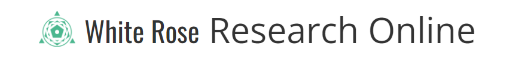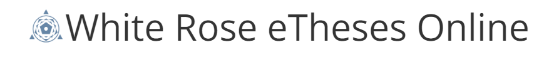Our open research repositories
- PURE captures a wide range of research-related activities and outputs including publications and datasets, helping to promotes the University’s research excellence to the wider community. Publications deposited to PURE appear in the York Research Database, the public portal for research at York, and are automatically added to White Rose Research Online. Further guidance and updates are provided in the PURE User Guides (York Wiki Service).
- Research Data York is the data repository for research undertaken at the University of York. The service aims to facilitate data discovery and data sharing. Research Data York is a good option for publishing your datasets, unless there is a subject-specific repository which is commonly used in your field or your funder requires otherwise. Datasets deposited with Research Data York are recorded in PURE and also appear in the York Research Database.
-
White Rose Research Online (WRRO) is a shared, open access repository for the Universities of Leeds, Sheffield and York. The repository contains research outputs from each of the three Universities, including journal articles, books, book chapters, working papers, conference papers, discussion papers, and more. Postgraduate researchers, students and staff who do not have access to PURE (for example staff on teaching-only contracts and professional services) can deposit copies of their research outputs directly to WRRO.
-
White Rose eTheses Online (WREO) is a shared repository of doctoral-level theses from the University of Leeds, the University of Sheffield, and the University of York. WREO contains University of York PhD and MPhil theses from 2013 onwards, and a selection of pre-2013 theses. The full text of theses is available for most records. For more information on depositing your thesis, see York Graduate Research School guidance on submission and deposit.