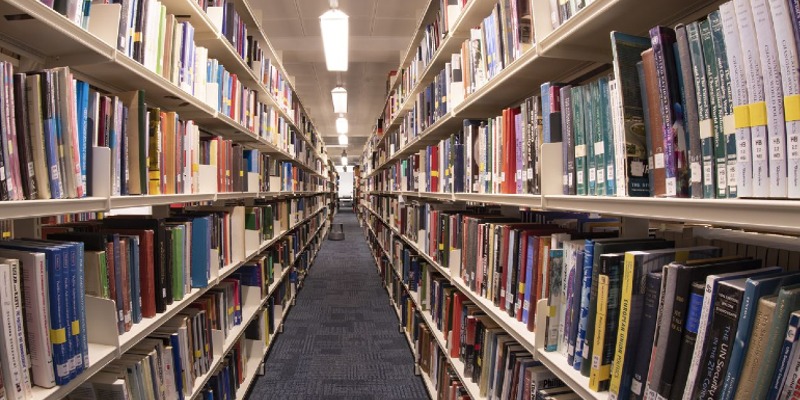
Problems finding resources
YorSearch says the item is available but you can't find it on the shelf
If an item is showing in YorSearch as available then it should be where YorSearch says it is. But that's not always the case. It could just be that someone is reading the book somewhere in the Library, or it might be hiding in a different way...
- If the item has only recently been returned then it may still be on its way to the shelves. There are reshelving rooms on the first and second floors of the Morrell Library. You're welcome to check them.
- Go back to YorSearch and double-check that you're looking in the right place. We shelve big books (quarto and folio) separate to ordinary sized books to make more efficient use of the space. YorSearch will tell you which shelves you need but it can be easy to miss.
- If you still can't find the item, come to the Help Desk and tell us. We'll see what we can do.
There's more advice on finding items in a library on our Libraries Skills Guide.
You've been told we've got an item but it's not appearing in YorSearch
YorSearch contains everything we have and more besides, but it's not always easy to find things in it.
- Check that you've searched using the right information. For example, have you got the correct spelling?
- Less is often more with YorSearch. If it's a long title with a lot of punctuation, try reducing it to the more important words.
- If you've just searched with the title and you're getting a lot of irrelevant results, try adding the author's surname to your search.
- Check the reference with whoever gave it you. It might be that it's not quite right.
- If you're still not finding what you need, come and ask us at the Help Desk.
For more advice on searching YorSearch, take a look at our YorSearch Skills Guide.
What to do if we don't have what you want
We can't have a copy of everything. Perhaps you've followed a Find It @ York link from a database only to be told by YorSearch that we haven't got it. Or maybe you've searched YorSearch yourself and the item you're after isn't there.
Just because we don't own a copy of something doesn't mean you can't read it. If we don't have it but you really want to read it, here's some things to try:
