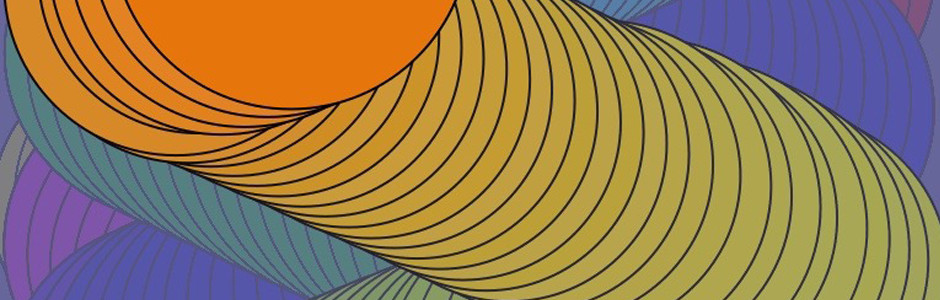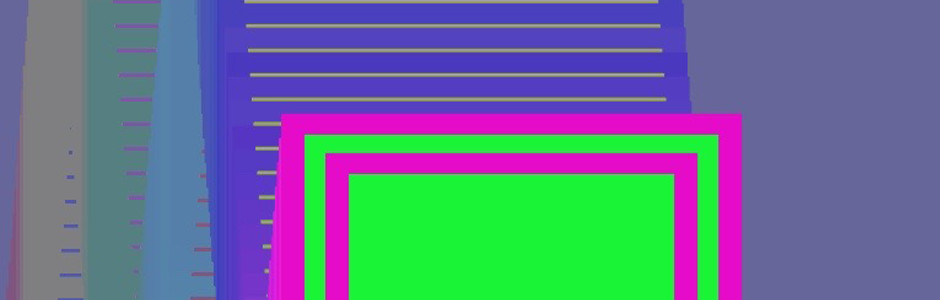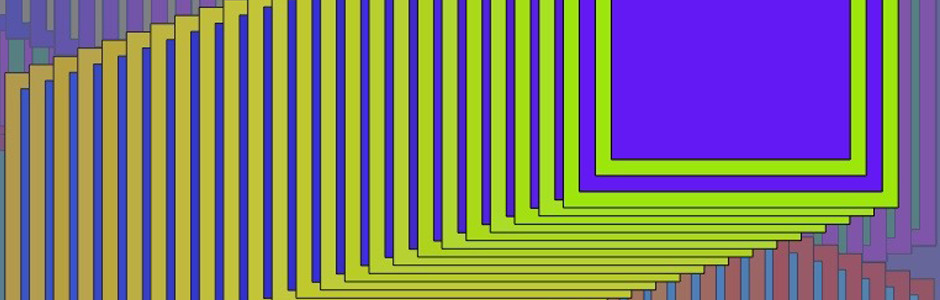Playing the Game
When you turn the game on, it will respond with shapes to your baby's vocalizations. Your baby may learn that in order to see more shapes s/he needs to vocalise again. That's the game - the more you vocalise, the more shapes you see!
The game will turn itself off automatically after 5 minutes.
If you want to turn it off before that, tap the screen 4 times with two fingers.
Have the screen facing the child and close to the child's face, but not so close that your child can touch it.
While the game is turned on, avoid speaking or having TV or other electronic sounds close to the tablet, as those might activate the app.
(Best Viewed Full Screen)
Sending us the data
If you have opted into contributing towards our research then shortly after each game session, the app will present you with an email screen pre-loaded with an email ready to send to us. You don’t need to read this email, it contains data for us to use in our research including the sounds recorded and the shapes displayed. If you feel uncomfortable about our hearing the latest recorded session (for instance, if a coversation between other family members has been recorded which is of a private nature), just press ‘Cancel’ then ‘Delete Draft’ and this particular email will not be sent. If you are happy for us to use the data, please press ‘Send’. If you do happen to cancel any, the following email will notify us that there had been an additional session run, from which we will not have any data.
(Best Viewed Full Screen)