
Audio Visual Centre
Teaching Room User Guide
BS/201 - Open Plan Area
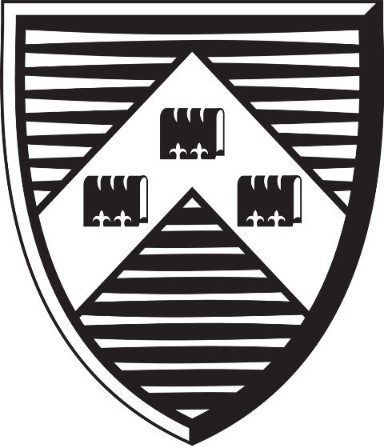
Equipment Available:-
- Large LCD Screen with Speakers
- Networked Windows 11 PC
- Laptop Connection - HDMI
Using The System

The plasma screen can be turned on/off using the display buttons in the top left corner.
There is a volume dial for display sources. The LED display will indicate the current volume level.
Video sources e.g. PC, laptop, can be selected at the press of a button, switching between sources may take a couple of seconds.
There are multiple laptop cables available in this room, if no image is shown, please check you have the right input selected for the cable used.
Blank / Pic Mute will temporarily blank the projector but not the comfort monitor, allowing you to use the PC etc. without it being displayed to the class.
Laptop Connections
The following connectors are available on the trolley / lectern to connect to your laptop:-
- HDMI
If your laptop does not have a suitable connector you will need the appropriate adaptor.
At the end of your session
Log off (don't shut down) the PC, and remove any USB memory sticks/CDs/DVDs that have been used.
Use the  button to turn the projector off.
button to turn the projector off.
Need More Help?
If you need urgent assistance, please call the duty technician on x3036 (01904 32 3036). This will be transferred to a mobile phone after 30 seconds.
If you have technical or equipment booking queries, please call us on 01904 32 4500.
We can provide 5 minute briefings at the start of your teaching session - these are bookable on our standard equipment booking form.
www.york.ac.uk/campusservices/avcentre/bookings
We can also provide 1 to 1 and group training sessions on request. Please email av@york.ac.uk to arrange these.
Please report all faults with this equipment as soon as possible, to enable us to repair them quickly.
Printed:21/02/2026